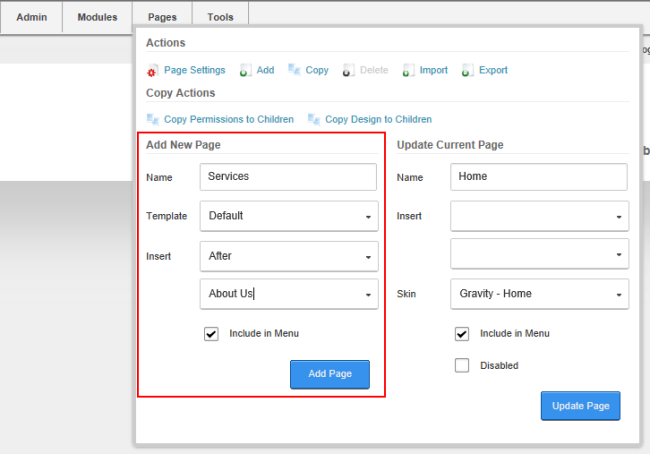Quick Add a New Page (RibbonBar)
How to add a new page to a site using the that will only visible to Administrators until permissions are updated. Name is the only required field. Accepting all the other default settings will display the new page in the menu to the right of the original page. Pages added using this tutorial are only visible to Administrators, allowing them to add content to the page before setting it as viewable by one or more user roles. See "Setting Page Permissions"
Note 1: If content localization is enabled, the below tutorial will add a neutral culture page that will be used for all languages. This topic assumes the site is being viewed in the default language. See "Adding a New Page"
Note 2: If a maximum number of pages have been set for the site, the Add button is disabled when the maximum number of pages is reached. Only SuperUsers can allow more pages. See "Editing Host Settings for a Site"
- Hover over the Pages link until the Pages menu is displayed.
- Go to the Add New section.
- In the Name text box, enter a name for the page. This is the name which appears in the menu.
- Optional. At Template, select a page template. templates add one or more modules with optional content to the page - OR - Select No template. The Default template included with DNN adds an module without any content into the Content Pane.
- Optional. At Insert, select from these options:
- Skip this step to add the page after (to the right of) the current page.
- Select to add the page either Before (to the left of) or After (to the right of) the page name selected in the second drop down list.
- Select to add the page as a Child Of the page name selected in the second drop down list.
- Optional. At Include In Menu, mark
 the check box to include this page in the menu - OR - unmark
the check box to include this page in the menu - OR - unmark  the check box to hide the page in the menu. Note: Provide users with another way to navigate to the page by adding a link to that page using the or Links module. Administrators can navigate to the page using the Pages module.
the check box to hide the page in the menu. Note: Provide users with another way to navigate to the page by adding a link to that page using the or Links module. Administrators can navigate to the page using the Pages module.
- Click the Add button.
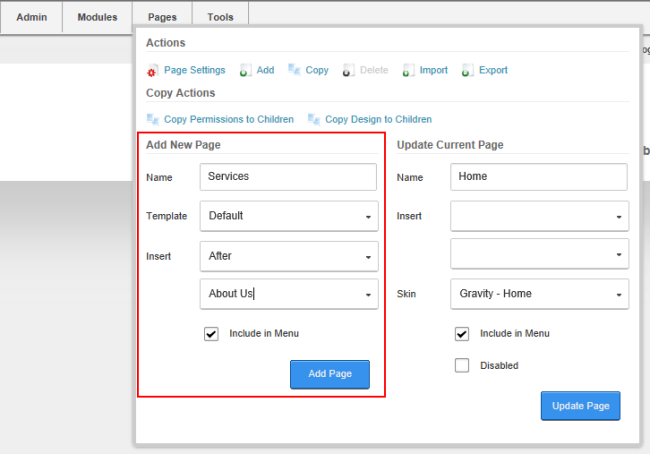
Adding a New using the
Related Topics:
Open topic with navigation